In this tutorial, you’ll learn how to build a bot with Python and Instapy, which will automate
your Instagram activities so that you can gain more engagement
with minimal manual input. Also in this article, you’ll learn about browser
automation technique with Selenium and the Page Object Pattern, which together serves as the basis for InstaPy.
Don't worry if you have no programing knowledge. We have provided all the code and instructions. You just need to follow all the steps carefully.
Requirements:
- Python and Pip
- Selenium
- InstaPy
- Firefox Browser
- Firefox webdriver
- Program
If you do not have any of these installed on your PC, then don't worry. You will learn how to install them in this article.
1. Installing Python and Pip: You can download and install Python and Pip from this link. Also, I have created a video regarding this which you can refer to.
2. Installing Selenium: You can copy the below code and paste it into your command prompt to install the latest version of Selenium on your PC.
3. Installing InstaPy: You can install InstaPy by just copying and pasting the below code on your command prompt.
4. Firefox Browser: We will be using firefox for this bot because the latest version of instapy does not support chrome brower. You can download Firefox browser from this link.
5. Firefox Webdriver: Steps to install firefox webdriver are as follows
- Download the driver from this link.
- Extract the files.
- Copy the address of the extracted files.
- Add that address in the system variables.
- Webdriver will be installed!
6. Program: Copy the below code and paste it into any text editor you like. Just keep in mind to save the file as "bot.py".
How to run the bot?
- Open command prompt
- Navigate to the folder where you have saved your 'bot.py' file using the cd command.
- Copy and paste the following code.
Here's the video of the whole process.
If you have any questions feel free to ask in the comment section!



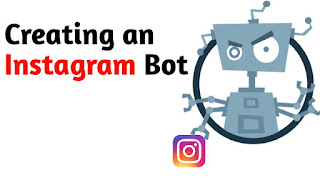

0 Comments